Optimising for the living room
I was responsible for all aspects of the design of the UWP (Universal Windows Platform) conversion of the Skype for Windows desktop app, primarily defining interactions that respected the alternative input modes using the Kinect, gamepad and media remotes.
With the opportunity to make better use of the screen size that were common with with Xbox setups in the home, I designed a refreshed visual design that adapted content more appropriately for a 10ft interface, while respecting common consumer TV screen settings.


One curiosity that came up during our user research was the use of the left-hand "View" button, that many users - even experienced gamers - genuinely didn't know the name of, which brought us to having to visually show the button on the initial setup screens.
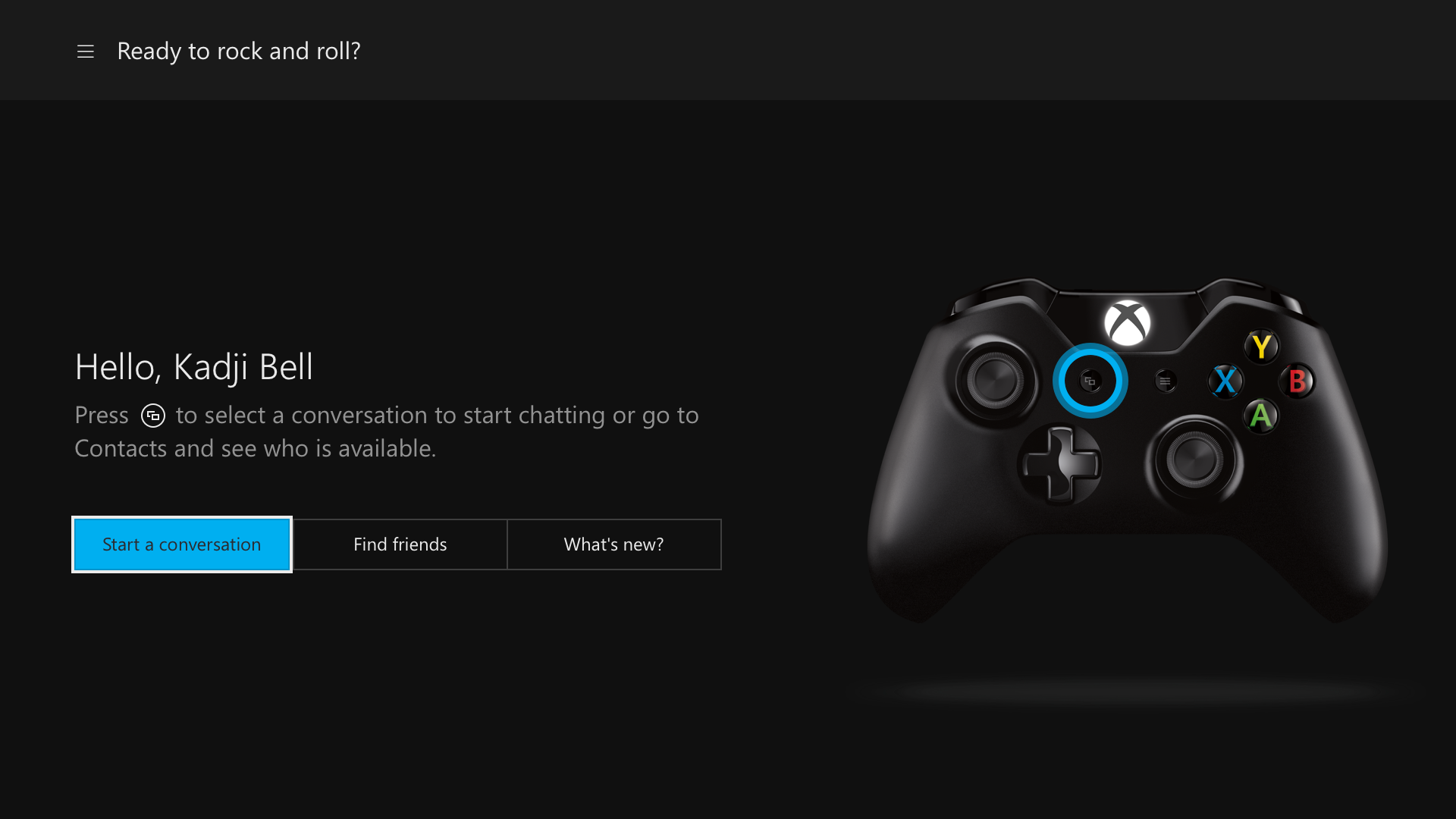
Pivoting on hardware
A key challenge during the development cycle was the deprecation of the Kinect accessory, removing the ability to use skeletal tracking to correct crop the video to focus on the speaker; the flip-side was that it enabled Xbox owners to use any regular consumer-grade webcam for the app.
I proposed an alternate scheme where the analog triggers and sticks on the Xbox controller could be used to permit fine-grained control of the local video cropping, taking cues from how Xbox owners frequently interact with in-game objects such as weapons.
Built in Framer, it helped sell the idea to stakeholders in both product management and engineering, especially helping with estimation of development effort.